Solana’s memecoin trading scene is a whirlwind of volatility, hype, and opportunity. Milliseconds can mean the difference between catching a moonshot and getting left behind in this environment. Enter OdinBot—a dedicated Solana copy trading platform that’s rapidly earned a reputation for speed, reliability, and trader-focused features. This review dives deep into OdinBot’s capabilities, compares it to leading Telegram trading bots, answers frequently asked questions, and provides actionable tips for maximizing your results.
What Is OdinBot?
OdinBot is a specialized web-based copy trading bot designed exclusively for the Solana blockchain. Unlike general-purpose bots that try to do everything, OdinBot focuses on one thing: letting you mirror the trades of top-performing wallets with maximum speed and security. Its mission is to help users capitalize on the explosive memecoin market by automating the process of copying successful traders, all while minimizing risk and maximizing execution speed.
Key Features of OdinBot
Lightning-Fast Execution: OdinBot consistently executes trades within 1–2 seconds, often buying in the same or next block after your target wallet.
- Web-Based Interface: No Telegram commands or confusing menus—manage everything through a clean, intuitive web dashboard.
- Advanced Copy Trading: Mirror trades from curated “alpha” wallets or any wallet you vet yourself.
- Dynamic Slippage & Safety: Built-in protections against high slippage, low-liquidity tokens, and freeze authority scams.
- Pump Fun Support: Seamlessly copy trades on new Pump Fun tokens, a major source of memecoin action.
- Customizable Controls: Set trade size, exposure limits, sell strategies, and more to match your risk profile.
- Free Alpha Wallets: Access daily-updated lists of profitable wallets to follow.
How OdinBot Works
OdinBot operates as a full-scale mirror and copy trading platform. Here’s a breakdown of its core workflow:
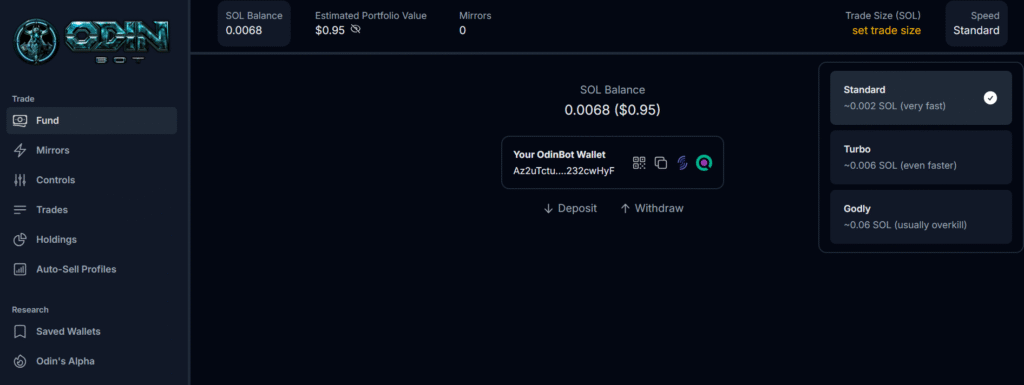
- Connect & Fund: Sign up via app.odinbot.io and fund your account with SOL.
- Select Wallets: Use OdinBot’s curated lists or external tools (Solscan, Walletx, Flexar, GMGN, Gatekept, Cielo, Birdeye) to find high-performing wallets.
- Configure Settings: Set trade size (recommended: <10% of account per trade), sell strategy, and daily exposure limits.
- Set Parameters: Trade size: Keep under 10% of your account per trade (under 2% recommended for large accounts). Also, the Sell strategy: “Sell Proportionally” is optimal for mirroring. Exposure limits: Limit buys per wallet per hour/day to manage risk.
- Go Live: OdinBot will automatically execute buys/sells as the wallets you follow make trades, matching your parameters.
- Monitor & Adjust: Track performance, tweak settings, or manually intervene via the web dashboard at any time.
OdinBot’s intelligent system ensures you always have enough SOL to cover exits and avoids trades that could leave you with illiquid or frozen tokens.
OdinBot vs. Leading Telegram Bots
How does OdinBot stack up against the most popular Telegram trading bots for Solana memecoins? Let’s break it down.
Comparison Table: OdinBot vs. Top Telegram Bots
Feature/Criteria | OdinBot | Nova Trading Bot | Trojan Bot | Bonk Bot | GMGN |
Interface | Web and Telegram | Telegram | Telegram | Telegram | Web and Telegram |
Primary Focus | Copy trading | All-in-one (sniper, copy, AFK) | Fast trading, wallet tracking | Fast trading | Research, copy trading |
Execution Speed | 1–2 sec (fastest, next block) | Fast, but variable | Fast, but lagged in tests | Fast | Slower, research focus |
Copy Trading | Yes, core feature | Yes | Yes | Yes | Yes |
Pump Fun Support | Yes | Yes | Yes | Yes | Yes |
Security Protections | Slippage, freeze authority, liquidity checks | Anti-MEV, standard | Standard | Standard | Deep research, audits |
Customization | High | High | Moderate | Moderate | High |
Ease of Use | Very high | Moderate | Moderate | High | Moderate |
Unique Strength | Speed, safety, web UI | All-in-one, auto-buy | Volume, user base | Simplicity, speed | Research tools |
Performance: The 50-Trade Challenge
In a head-to-head test of 50 trades against TradeWiz, Trojan, and GMGN, OdinBot executed trades first in 31 out of 50 cases (62%), consistently buying in the same or next block after the original transaction. Trojan and GMGN failed to be first in any test case, while TradeWiz managed 19 wins. This speed advantage is crucial in the memecoin market, where early entry often determines profitability.
Specialization vs. Generalization
- OdinBot: Focuses exclusively on copy trading, allowing for deep optimization and simplicity.
- Telegram Bots (Nova, Trojan, etc.): Offer a broader suite of tools (sniping, limit orders, etc.), but may suffer from complexity and slower reaction times due to multi-purpose design.
User Experience
- OdinBot: Web dashboard is intuitive and beginner-friendly; no need to memorize Telegram commands.
- Telegram Bots: Convenient for users who prefer trading directly in Telegram, but interfaces can be cluttered or confusing for new users.
OdinBot’s Optimal Settings & Safety Features

- Trade Size: Avoid overexposure; small trades (<0.1 SOL) are for testing only, as fees can eat into profits.
- Slippage Protection: OdinBot dynamically adjusts slippage to avoid getting rekt on volatile tokens.
- Liquidity Checks: Only trade tokens with >$1,000 liquidity to avoid illiquid rugs.
- Freeze Authority Detection: Refuses to buy tokens where the creator can freeze assets (a common scam).
- Fee Prioritization: Choose from standard to “Godly mode” (higher fees for faster execution, recommended for large trades).
- Buffer Management: Always keeps enough SOL in your account to cover exits.



Common Issues & Troubleshooting
A recent OdinBot tutorial video highlights the most common issues users face:
- Insufficient Balance: OdinBot won’t execute trades if your SOL balance is too low (below 0.1 SOL).
- Slippage Errors: Trades may fail on volatile tokens if slippage isn’t set high enough.
- Freeze Authority Tokens: OdinBot blocks purchases to protect your funds.
- Low-Liquidity Tokens: Will not buy tokens with high slippage or low liquidity (>100% slippage).
- Manual Sells: If Jupiter can’t route a sale, you may need to manually sell via a DEX like Raydium or Meteora.
Frequently Asked Questions (FAQs)
Q: How much does OdinBot charge per trade?
A: OdinBot charges a 1% trading fee, with a minimum of 0.001 SOL per trade.
Q: Can I use OdinBot for manual trading?
A: Yes, you can intervene and manage positions manually at any time via the web dashboard.
Q: Is OdinBot safe?
A: OdinBot employs dynamic slippage protection, liquidity checks, and freeze authority detection to minimize common risks in memecoin trading.
Q: Does OdinBot support Pump Fun launches?
A: Yes, OdinBot is optimized for Pump Fun token launches, a major source of new memecoin opportunities.
Q: What happens if a wallet I follow trades a scam or rug token?
A: OdinBot’s safety features block trades on tokens with freeze authority or extreme slippage, reducing your risk of getting caught in a rug.
Q: Can I set limits on how much I copy from a single wallet?
A: Yes, you can set hourly and daily buy limits per wallet to manage your exposure.
Q: What’s the minimum recommended trade size?
A: For real trading, use at least 0.1 SOL per trade. Smaller sizes are only for testing due to the fee impact.
Q: How fast is OdinBot compared to other bots?
A: OdinBot was first to execute in 62% of head-to-head test trades, often buying in the same or next block after the original transaction.
Tips for Maximizing OdinBot’s Performance
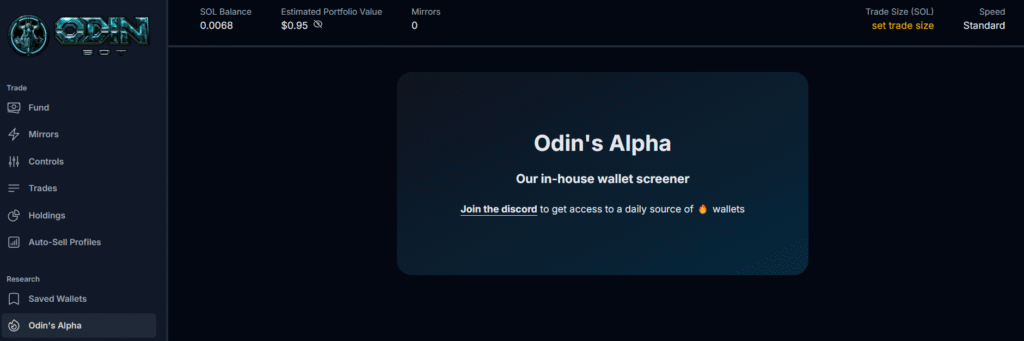
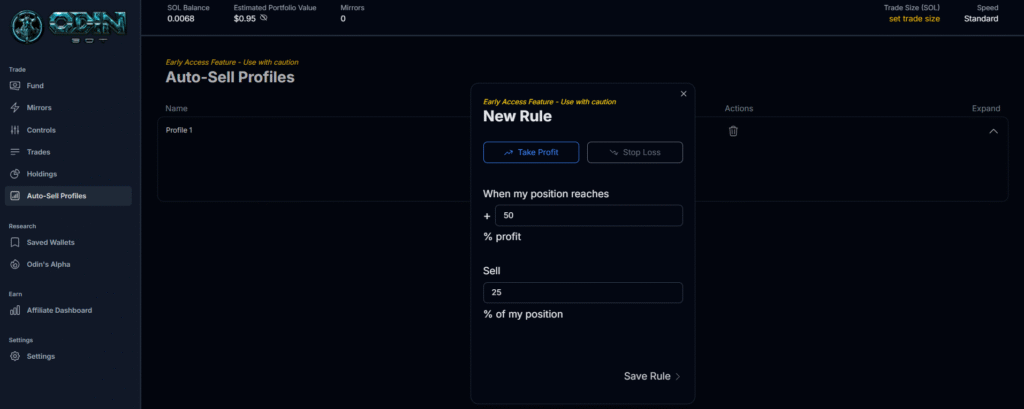

- Diversify: Follow multiple high-performing wallets, but reduce trade size accordingly to avoid overexposure.
- Set Realistic Limits: Use per-wallet and per-day limits to avoid draining your account during volatile periods.
- Regularly Review Wallets: Memecoin markets change fast—update your mirror list as performance shifts.
- Stay Informed: Join OdinBot’s Discord, Telegram, and follow their X account for updates, tips, and new wallet recommendations.
- DYOR (Do Your Own Research): Always vet wallets before copying, even if they’re on the “alpha” list.
OdinBot Community & Support
OdinBot maintains active communities on Discord and Telegram, offering real-time support and updates. The team is responsive to bug reports and user feedback, continually improving the platform.
Final Thoughts: Who Should Use OdinBot?
OdinBot is ideal for:
- Active Solana memecoin traders who want to automate copy trading with maximum speed and safety.
- Beginners seeking a user-friendly, web-based platform without the complexity of Telegram commands.
- Advanced users who want granular control over trading parameters and exposure.
If you’re serious about Solana memecoin trading and want to leverage the power of automation, OdinBot stands out as the fastest, safest, and most specialized tool in the market today.
Ready to automate your Solana trading journey? Sign up for OdinBot here and experience the difference for yourself.
Disclaimer: Memecoin trading is highly speculative and risky. Always do your own research and never risk more than you can afford to lose.







