Okay, crypto fam, let’s talk about navigating the wild world of Solana meme coins! It can be intense, right? You hear stories of people turning $10 into $1000 overnight, but let’s be real, trading these coins profitably is tough. There are tons of tools out there, but juggling them all is a headache.
That’s where Axiom Pro comes in. This platform aims to be your all-in-one command center for Solana trading. I’ve been in the crypto trenches since 2020, worked with big names like Coinbase and Exodus, and I’m always looking for tools that give traders an edge while helping them stay safe.
Axiom packs a serious punch, bringing together features you’d normally need multiple platforms for.
Disclaimer: Look, meme coin trading is super risky. This is just me sharing how to use a tool I find helpful. It’s not financial advice. Always do your research and never invest more than you can afford to lose!
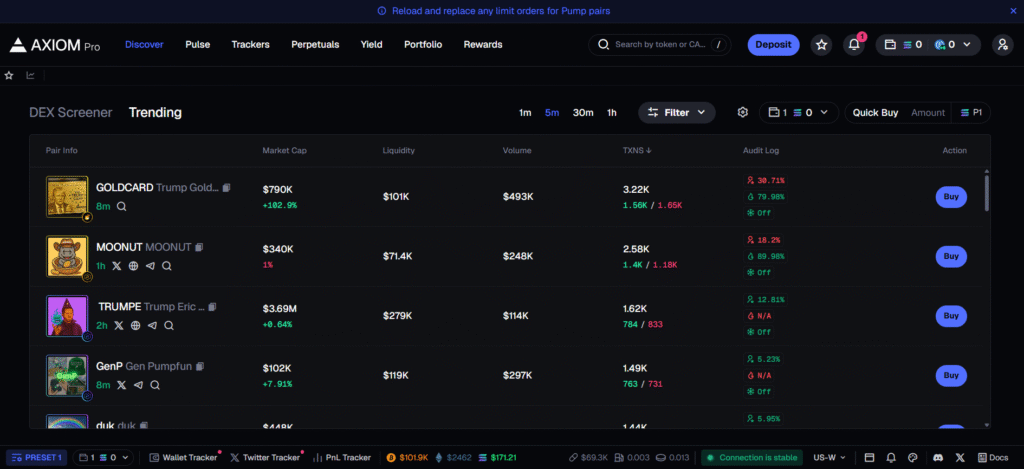
Alright, let’s dive into how you can use Axiom Pro (axiom.trade) to step up your Solana meme coin game.
Step 1: Getting Access to Axiom Pro
First things first, Axiom is currently invite-only. If you just head to their site, you’ll likely hit a waitlist. The good news is, you usually need an access code or a referral link to get immediate access.
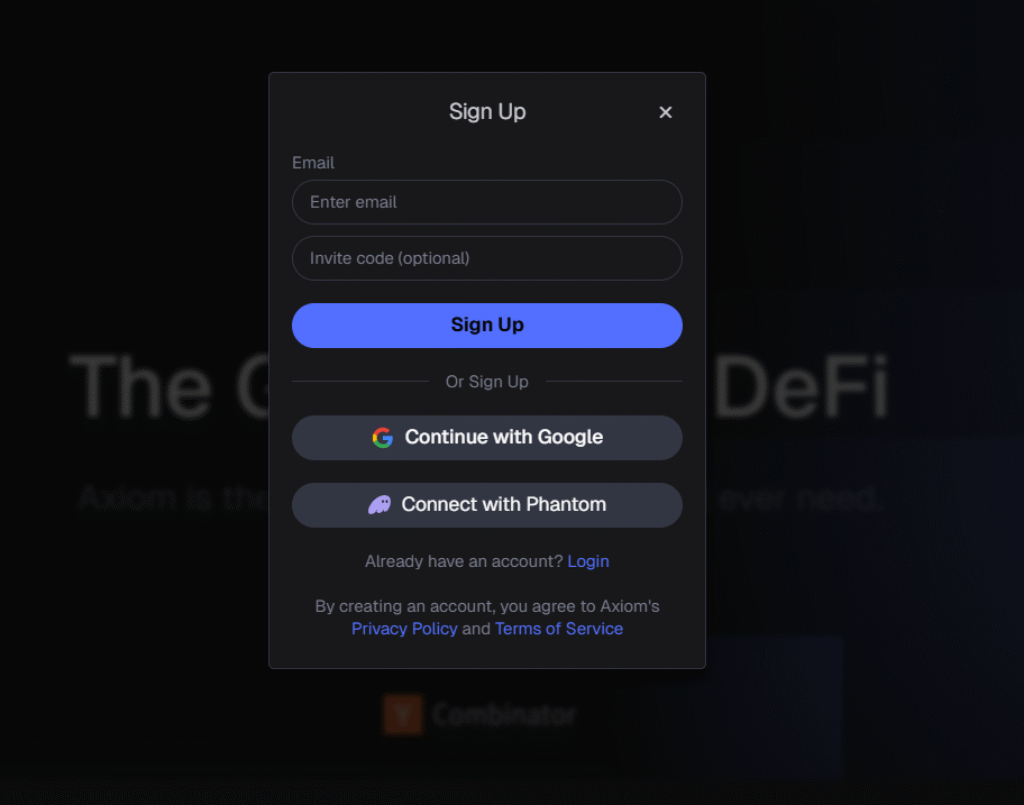
- Click that special invite link I mentioned. It should land you on the Axiom homepage.
- You’ll see options like “Login” and “Sign up” in the top right, or a big “Start Trading” button. Hit either “Sign up” or “Start Trading.”
- A pop-up will appear. Enter your email address to get started. You can also connect with Google or a Phantom wallet if that’s your jam.
- Follow the sign-up prompts.
Step 2: Account Basics & Funding

- Once you’re in, look at the top right corner again. You’ll see a profile icon. Click that.
- Go to “Account and Security.” Super important: This is where you can find and save your wallet details, including your private key. Do this securely offline! You’ll need it if you ever need to recover your Axiom wallet.
- Right next to the profile icon, you’ll see your wallet balance (it shows Solana and Perps value). Click on this.
- Here you get the “Deposit” and “Withdraw” options for Solana (SOL). Click “Deposit” to fund your account. Send SOL to the provided address.

Step 3: Navigating the Axiom Dashboard – The Grand Tour
Let’s break down the tabs at the top:
(A) Pulse: The Heartbeat of Pump.fun

- Displays pump.fun tokens in three stages: New Pairs, Final Stretch, Migrated (liquidity on Raydium).
- Hover Power: Hover over icons on token boxes for crucial info:
- X Icon: Shows the creation date of the associated Twitter account. Check for old accounts on new coins (potential red flag).
- Reuse Icon (stacked papers): Shows if the token contract address has been reused. Multiple uses indicate a high rug risk.
- Bundling Icon (cubes): Percentage of supply held by bundlers/linked wallets. High% = bad sign.
- Insider Icon (ghost): Percentage held by potential insiders.
- Dev Migrations (Crown Icon): Tracks how many previous coins launched by the same dev reached the Raydium migration. Shows past performance.
- Pro Traders (Candlestick Icon): Number of experienced traders (identified by Axiom) holding the coin.
- Dex Paid Icon: Indicates if the project paid Dex Screener to display their social links (Twitter, Telegram, etc.).
(B) Discover: Finding Trending Gems

- Built-in DEX Screener functionality showing trending coins.
- Filtering: Use the “Filter” button to narrow results by:
- Protocols (Raydium, Pump, Moonshot).
- Keywords (include/exclude).
- Metrics (Liquidity, Volume, Market Cap Min/Max).
- Audit criteria (Top 10 Holders %, Dev Holding %, Snipers %, Insiders %, Bundle %, Min Pro Traders).
- Socials presence (Twitter, Website, Telegram).
- Sorting: Click column headers (Market Cap, Liquidity, etc.) to sort.
(C) Trackers: Stay Ahead of the Game
![]()
Access Wallet Manager, Live Trades, and Twitter Alerts (requires trading >5 SOL).
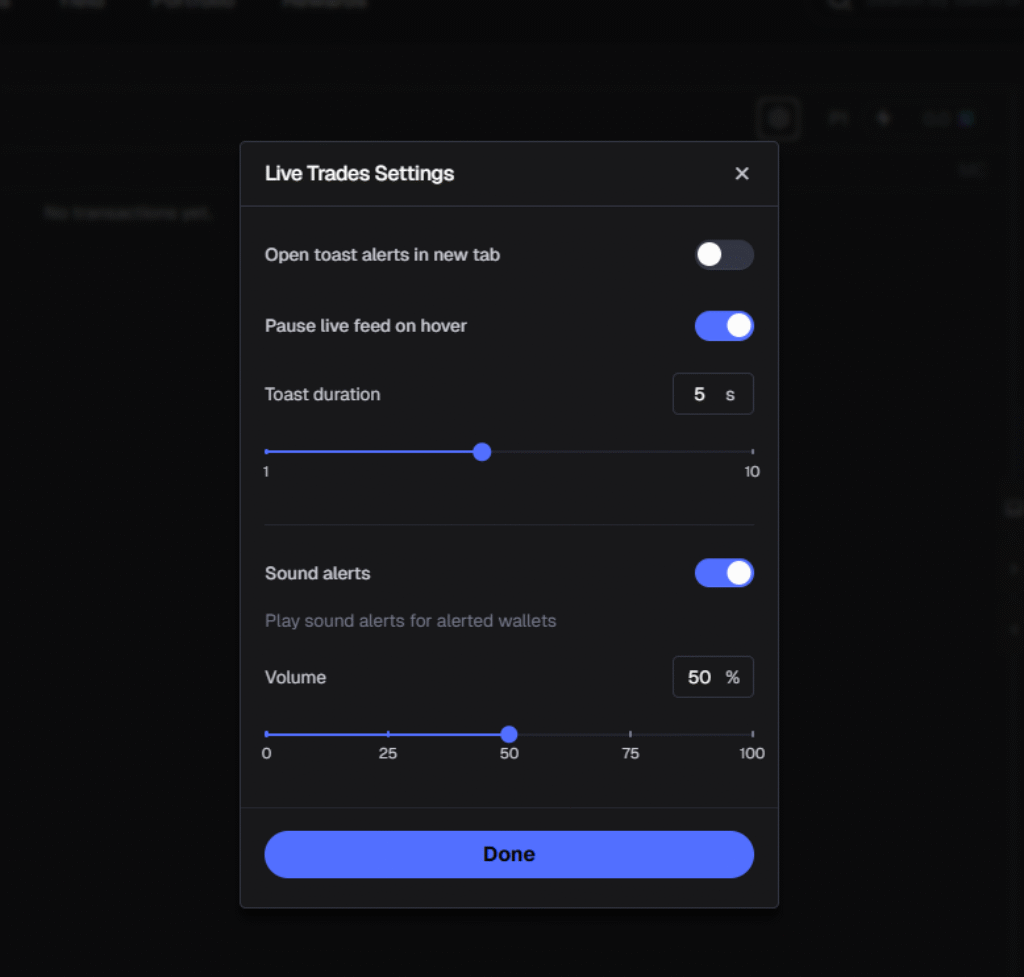
(D) Perpetuals: Trading Beyond Memes

- Integrated Hyperliquid for perpetual futures trading.
- Trade major altcoins and select meme coins.
- Leverage: Up to 40x available. Warning: Leverage is extremely risky. Understand the risks before using.
- Go Long or Short.
- Requires depositing USDC specifically for Perps trading (“Add More Funds” button).
(E) Yield: Earn Passive Income

- Features opportunities to earn yield, such as swapping SOL for USDC via Marginfi. Check current offerings and APYs.
Step 4: Making Trades & Using Key Features
(A) Buying Example

- Search for the desired token.
- Select the correct token from the results.
- The trading terminal loads.
- On the right (Market tab), enter the amount of SOL to spend.
- First, configure your Presets (Preset 1, 2, 3) at the bottom right. Then, click “Buy settings” to adjust Slippage, Priority Fee, Bribe, and MEV protection to your preference.
- Click the “Buy [Token Name]” button.
- Transactions are typically very fast.
(B) Selling Example

Click the “Sell” tab in the trading panel.
Choose the percentage of holdings to sell (10%, 25%, 50%, 100%) or toggle to enter a specific SOL amount.
Ensure your desired preset (with sell settings) is selected.
Click the “Sell [Token Name]” button.
(C) Using the Bubble Map

- Click the “Holders” tab below the chart in a token’s trading terminal.
- The bubble map visualizes wallet holdings. Look for large clusters indicating potentially linked wallets or concentrated ownership.
- Click clusters to see their combined holding percentage.
- Use the refresh button (circular arrow) for the latest data snapshot.
Latest Axiom Updates:
- Custom Themes
- Fees in PNL
- Lighthouse Market Overview
- Twitter Communities Hover
- Global Fees Paid per Coin (Prio/Bribe/Fees)
- Pump Livestream Tokens
- Pulse Sound Alerts, Separate Quick Buys, ULTRA button
- Holders/Top Traders Avg. Entry and Exit
- Higher Multiwallet Limit (25)
- Change Chart Font Size, Migration Bubble, etc.
Final Thoughts
Axiom.Trade packs a serious punch, bringing together the pump.fun tracking, DEX screening, perpetuals trading, and powerful analytics tools like dev tracking and bubble maps, all into one interface. The speed is impressive, and the amount of data readily available without having to jump between different sites is a massive time-saver.
Remember to always DYOR, manage your risk (especially with leverage!), and utilize the built-in safety features, such as checking bundling, insiders, and developer history.
That’s the rundown! Hit that invite link, get signed up, and start exploring.
Join Axiom Pro






